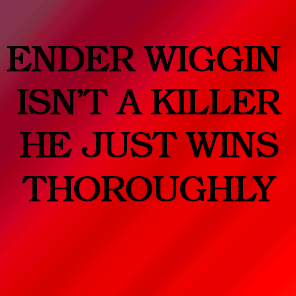Google and Nike Logo Recreation

I made a recreation of the Google logo on the adobe Illustrator programme. Illustrator artwork is vector-based design software, made to scale down from mobile screens and up to billboard size — while still looking crisp and clear. I used the ‘Ellipse Tool’ to create 2 circles one slightly larger than the other, aligned the circles and with the pathfinder tool, the option minus front cut the smaller circle out of the larger one. With the ruler, I added two guidelines and aligned them in the centre of the circle. Next, a rectangle with the same thickness as the circle was added . With the align option, I selected the circle and the square and click then divided. Then, with the with arrow selected the part of the rectangle that was out of the circle. In the next step, I rotated the guidelines and selected everything and divided with the align option. Finally, each part will be cut and change the colour of every part. I also replicated the NIKE logo. I us...